| Developer | Kaspersky |
| License | Free |
| Download | Free Download |
Kaspersky Virus Removal Tool is one of the most recommended and best antivirus supports that you could possibly have for your digital device. If you are looking for some software that works effectively for security purposes, then this one is worth having. To paint a full picture, this program is known for detecting malicious programs, malware, virus, spyware, Trojan, etc. as well as removing them. In this guide, we’ll tell you why this free on-demand scanner should be on your list of the best antivirus tools.
The Good Thing About Kaspersky Virus Removal Tool
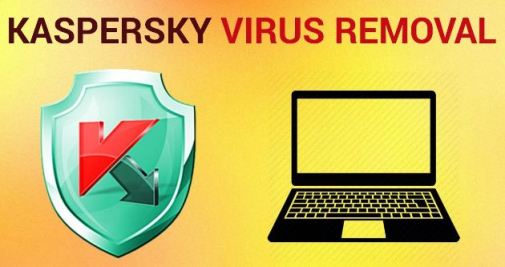
The Kaspersky Virus Removal Tool is designed to scan as well as disinfect your infected PC from viruses and many other types of harmful, useless malicious programs. This is a portable app and is, as a matter of fact, a standalone niche tool. So, if you are looking for a complete anti-virus package, then we’re sorry to burst your bubble because this is not the one. Nevertheless, it still offers convenience and valuable general functions such as:
- Manual as well as automatic removal of adware and spyware modules
- Manual as well as automatic removal of Trojans, viruses, and worms
- Manual and automatic removal of pretty much every type of rootkits
The Kaspersky Virus Removal Tool is a useful virus scanner for it can scan the specified locations for any malware and virus threats and then remove them or put them to Quarantine folder.
Things to Remember
If you have already gotten your hands on this tool, please check out the following important things you should know before you start using this app.
- Unfortunately, technical support is reserved only for users of Kaspersky Internet Security as well as Kaspersky Anti-Virus. That being said, should it happen that you are not a Kaspersky Lab product user and you find yourself in dire need of assistance, then visit the Kaspersky Labs in order to get technical support for this program.
- Note that this app should always be used for disinfection purposes only. Moreover, you must not run this app under no supervision. If there is no expert guidance near you, wait until you find one. This stems from the fact that should there be the unguided creation of scripts, then there is a pretty high chance that it will lead to data loss or even crippled PC. Nobody wants that!
- Last but not least, it is a general knowledge that having a virus nestled within your computer will always come with a risk of losing data or crippling computer. Therefore, it is not the responsibility of the Kaspersky Lab if any possible harm is inflicted by a virus during the whole disinfection process.

How to Uninstall
When you decide that this tool is no longer of use for you and want to uninstall it. It might seem difficult for one who is not really tech savvy. Therefore, if you are having trouble removing it, do the steps available in this Kaspersky support website thoroughly. They also provide answers in case you also encounter problems during the removal of the application.
Conclusion
While it may not offer as many great features as its premium counterpart, Kaspersky Anti-Virus, but this Kaspersky Virus Removal Tool is pretty decent and lives up to expectation for what it actually is!